Lights and Materials
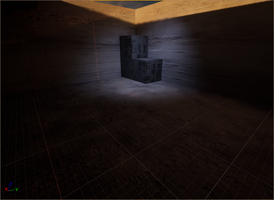
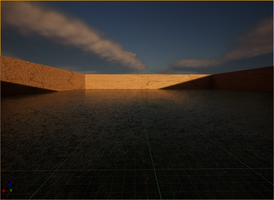



I downloaded some textures from textures.com, and sorted all of the downloads in Unreal under the file "Textures". The textures in question were concrete, grass, brick wall, dirt, and tiles. Then, I made materials out of the downloads, plugged the downloads to the corresponding nodes in the material blueprints, and sorted all of the materials under the file "Materials". I applied a texture coordinate node to each material's normal node, so that I can tile the materials so they don't stretch on the shapes I apply them to. I found that 30 by 30 worked for the floors, while 10 by 10 worked for the walls and stairs. As for the lights, I altered the sunlight to give a sunset appearance, then made a cave to show off lights in dark areas. In the cave where the player starts, there is a point light of 6,500 temperature. By the stairs on the concrete side, there is a spot light of 12,000 temperature. By the stairs on the grass side, there is a rect light of 1,700 temperature.
Files
Get Class Assignment Game 1
Class Assignment Game 1
This game stores a bunch of projects for some of my classes.
| Status | In development |
| Author | Saeed Sabke |
| Genre | Educational |
| Tags | No AI, wsu |
More posts
- Nightmare Castle LayoutOct 13, 2022
- Another Nightmare Castle to do List Done Yet Again.Oct 02, 2022
- Another Nightmare Castle to do List.Sep 28, 2022
- Nightmare Castle Now Better Than EverSep 26, 2022
- To Do List For Nightmare CastleSep 21, 2022
- Nightmare Castle UpdateSep 19, 2022
- Modular Level DesignSep 13, 2022
Leave a comment
Log in with itch.io to leave a comment.